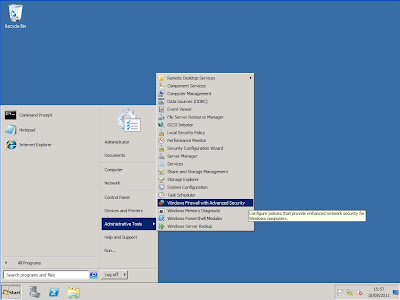By Default Windows Server 2008 does not respond to ping responses, this can often lead to confusion and thinking that your server has a connectivity problem as so many of us simply use the ping command to check if we can talk to a server.
Lets turn it back on.
Click Start --> Administrative Tools --> Windows Firewall with Advanced Security
Click on Inbound Rules
Scroll down and find, File and Printer Sharing (ECHO Request - ICMPv4-In) and double click on it.
Tick the box in the middle "Enabled" and then click OK
You will now notice that you have a nice happy green tick next to this rule and your server can now respond to ping requests.
This can also be set via GPO to cut down on admin effort and also this will cut out human error and forgetting, please see my guide here.